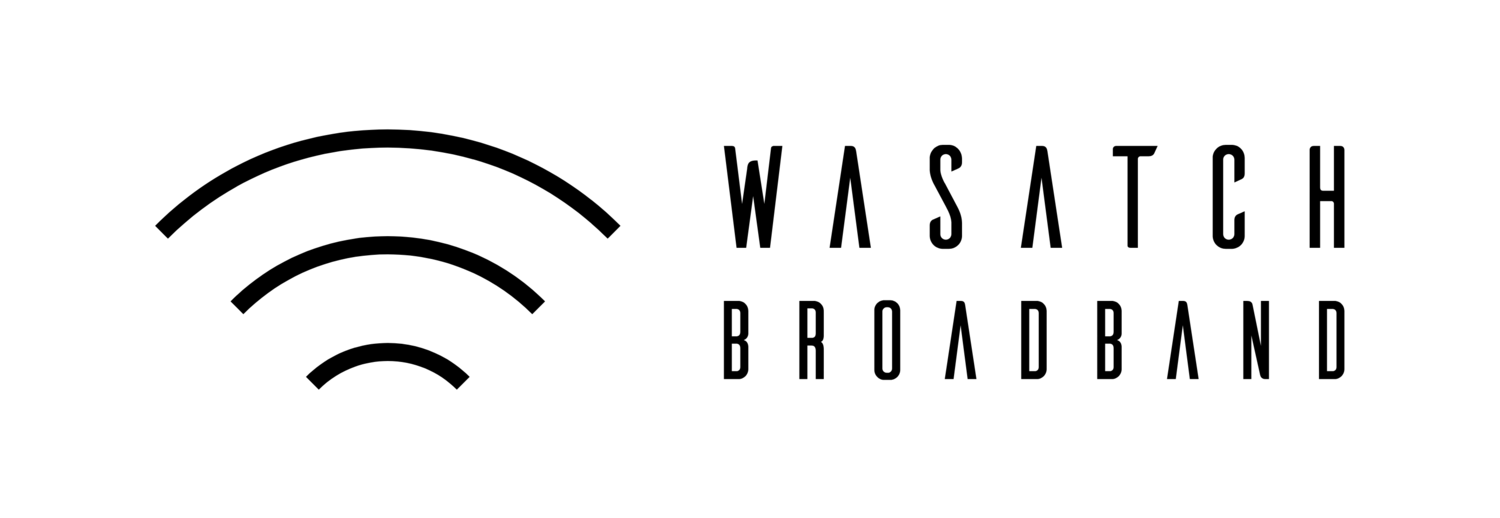What your kids see is important.
The internet can be a dangerous place. We want to help keep your family as safe as possible on the internet. Here are some 3rd party tools that we’ve found to be useful and effective in filtering the junk out of your home.
-
By changing your DNS servers in your router to OpenDNS Family Shield, you can filter the content that moves into your house for free. Click here for a step by step guide on how to use OpenDNS Family Shield.
If you get stuck or have questions, please don’t hesitate to call!
-
By changing your DNS settings in your router to Cloudflare’s filtered settings, you can protect your family for free. You can read more about 1.1.1.1 for Families here.
-
If you have a Deco mesh system (which we highly recommend), the Deco app that pairs with your mesh WiFi system has built in parental controls. You can read about the Deco parental controls here.
-
Have a Netgear router? You probably have access to built in parental controls. You can read more about that here.
-
Have an Asus router? You probably have access to a subscription free built in parental controls platform. You can learn more here.
-
Aura has created a phenomenal parental control platform. It’s one of the best solutions available, but it comes with a monthly subscription. Take a look at Aura’s approach to parental controls here. If you don’t mind paying for it, Aura may work great for you.
Please don’t hesitate to call if you have any questions, we will provide you with free consultation and tips at your convenience.